Widgets
SQL queries default to displaying as a table. Other forms of display - called widgets - are also available, and are selected based on the names of the columns returned by the query.
Bar chart: bar_label, bar_quantity
A query that returns columns called bar_label and bar_quantity will be rendered as a simple bar chart, using Vega-Lite.
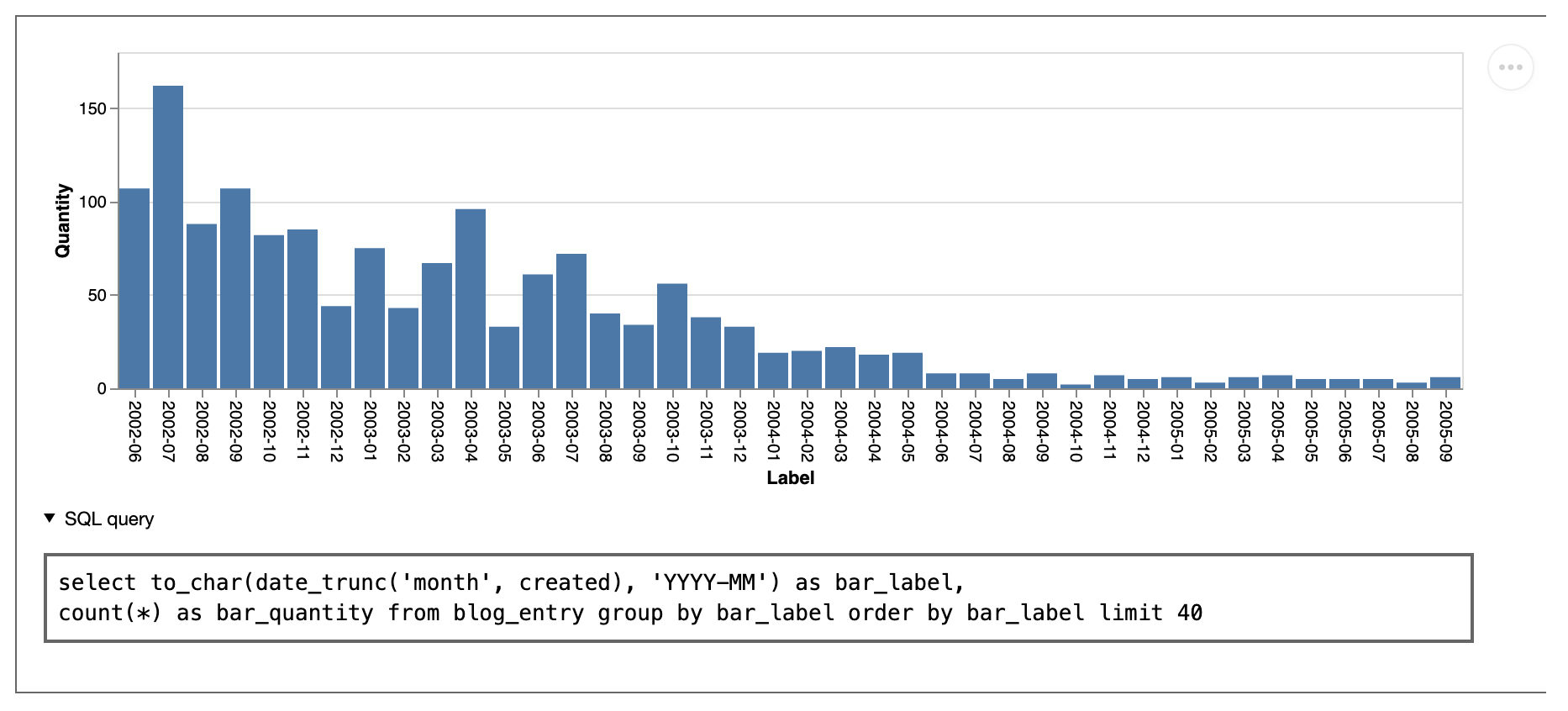
Bar chart live demo: simonwillison.net/dashboard/by-month/
SQL example:
select
county.name as bar_label,
count(*) as bar_quantity
from location
join county on county.id = location.county_id
group by county.name
order by count(*) desc limit 10
Or using a static list of values:
SELECT * FROM (
VALUES (1, 'one'), (2, 'two'), (3, 'three')
) AS t (bar_quantity, bar_label);
Big number: big_number, label
If you want to display the results as a big number accompanied by a label, you can do so by returning big_number and label columns from your query, for example.
select 'Number of states' as label, count(*) as big_number from states;
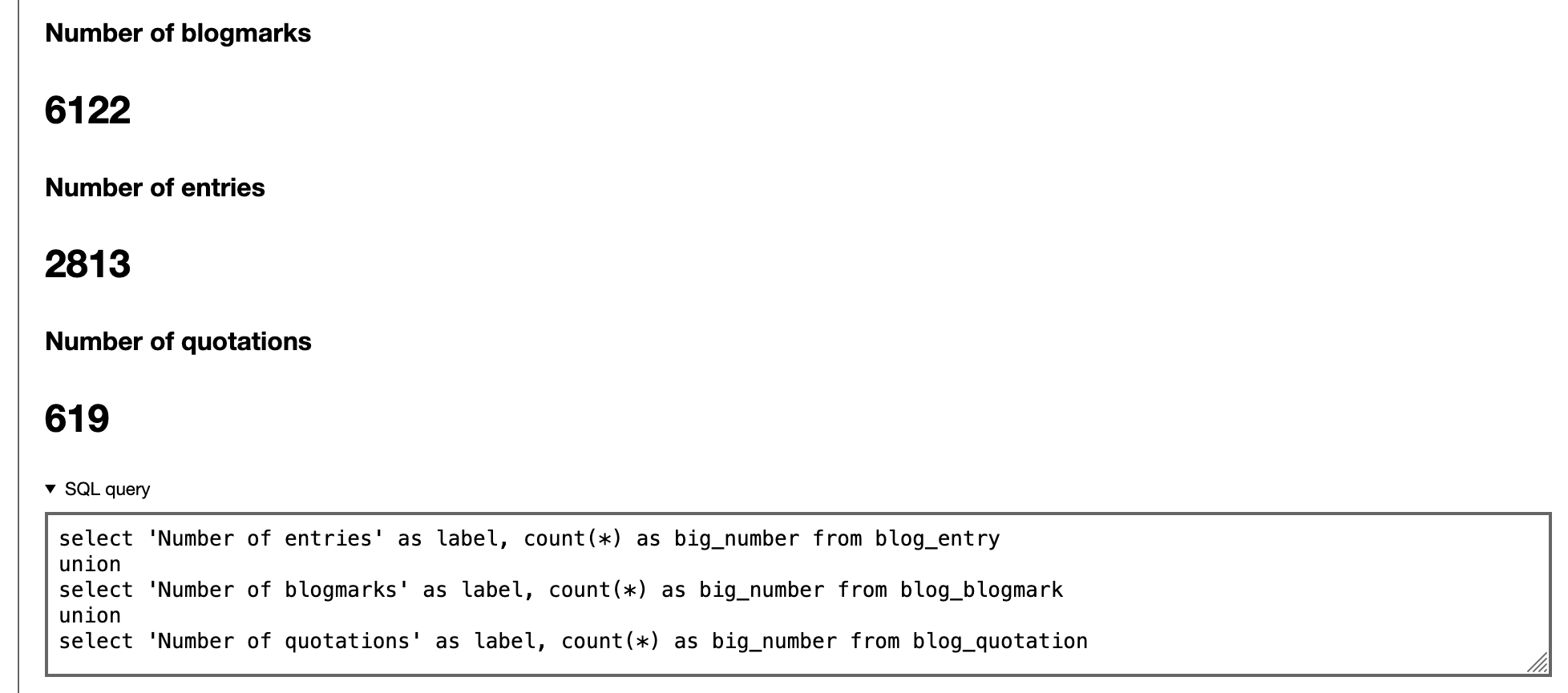
Big number live demo: simonwillison.net/dashboard/big-numbers-demo/
Progress bar: completed_count, total_count
To display a progress bar, return columns total_count and completed_count.
select 1203 as total_count, 755 as completed_count;
This SQL pattern can be useful for constructing progress bars:
select (
select count(*) from task
) as total_count, (
select count(*) from task where resolved_at is not null
) as completed_count
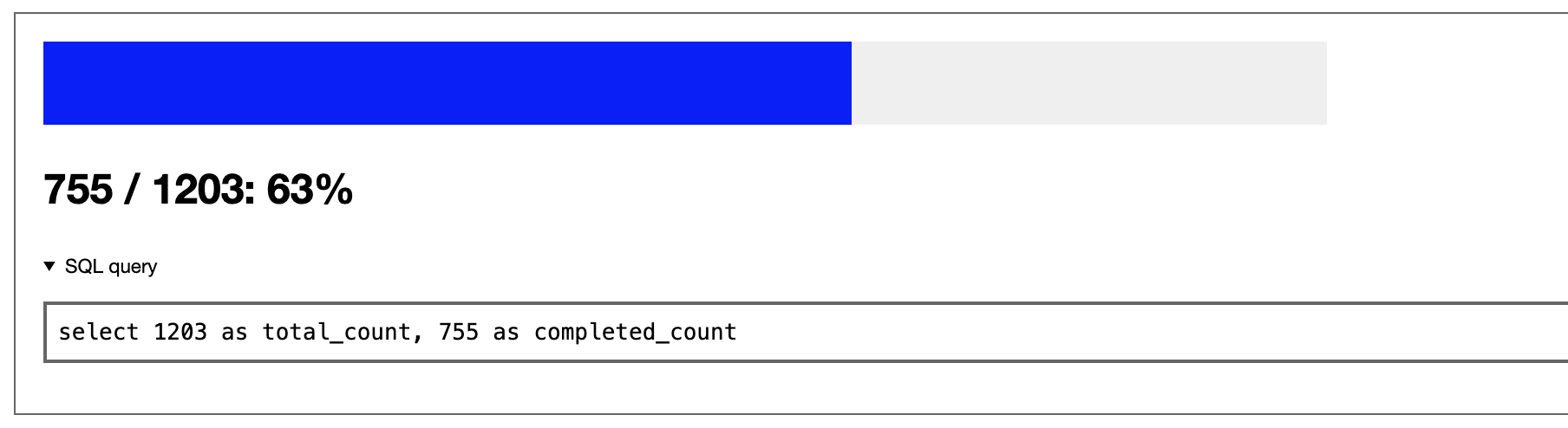
Progress bar live demo: simonwillison.net/dashboard/progress-bar-demo/
Word cloud: wordcloud_count, wordcloud_word
To display a word cloud, return a column wordcloud_word containing words with a corresponding wordcloud_count column with the frequency of those words.
This example generates word clouds for article body text:
with words as (
select
lower(
(regexp_matches(body, '\w+', 'g'))[1]
) as word
from
articles
)
select
word as wordcloud_word,
count(*) as wordcloud_count
from
words
group by
word
order by
count(*) desc
Here’s a fun variant that uses PostgreSQL’s built-in stemming algorithm to first remove common stop words:
with words as (
select
lower(
(regexp_matches(to_tsvector('english', body)::text, '[a-z]+', 'g'))[1]
) as word
from
articles
)
select
word as wordcloud_word,
count(*) as wordcloud_count
from
words
group by
word
order by
count(*) desc
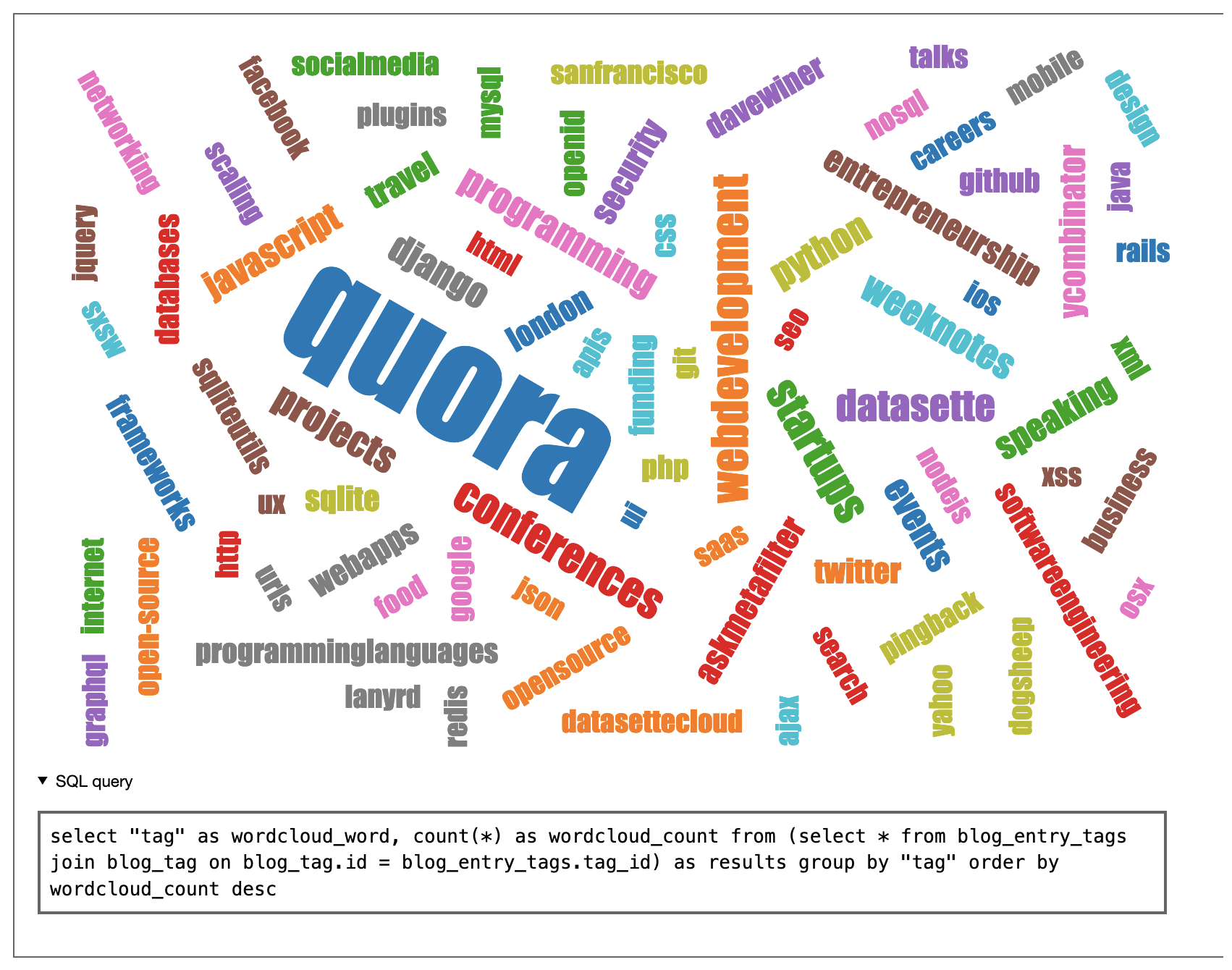
Word cloud live demo: simonwillison.net/dashboard/tag-cloud/
markdown
Return a single column called markdown to render the contents as Markdown, for example:
select '# Number of states: ' || count(*) as markdown from states;
html
Return a single column called html to render the contents directly as HTML. This HTML is filtered using Bleach so the only tags allowed are a[href], abbr, acronym, b, blockquote, code, em, i, li, ol, strong, ul, pre, p, h1, h2, h3, h4, h5, h6.
select '<h1>Number of states: ' || count(*) || '</h1>' as html from states;
Custom widgets
You can define your own custom widgets by creating templates with special names.
Decide on the column names that you wish to customize for, then sort them alphabetically and join them with hyphens to create your template name.
For example, you could define a widget that handles results returned as placename, geojson by creating a template called geojson-placename.html.
Save that in one of your template directories as django_sql_dashboard/widgets/geojson-placename.html.
Any SQL query that returns exactly the columns placename and geojson will now be rendered by your custom template file.
Within your custom template you will have access to a template variable called result with the following keys:
result.sql- the SQL query that is being displayedrows- a list of rows, where each row is a dictionary mapping columns to their valuesrow_lists- a list of rows, where each row is a list of the values in that rowdescription- the psycopg2 cursor descriptioncolumns- a list of string column namescolumn_details- a list of{"name": column_name, "is_unambiguous": True or False}dictionaries -is_unambiguousisFalseif multiple columns of the same name are returned by this querytruncated- boolean, specifying whether the results were truncated (at 100 items) or notextra_qs- extra parameters for the page encoded as a query string fragment - so if the page was loaded withstate_id=5thenextra_qswould be&state_id=5. You can use this to assemble links to further queries, like the “Count” column links in the default table view.duration_ms- how long the query took, in floating point millisecondstemplates- a list of templates that were considered for rendering this widget
The easiest way to define your custom widget template is to extend the django_sql_dashboard/widgets/_base_widget.html base template.
Here is the full implementation of the big_number, label widget that is included with Django SQL Dashboard, in the django_sql_dashboard/widgets/big_number-label.html template file:
{% extends "django_sql_dashboard/widgets/_base_widget.html" %}
{% block widget_results %}
{% for row in result.rows %}
<div class="big-number">
<p><strong>{{ row.label }}</strong></p>
<h1>{{ row.big_number }}</h1>
</div>
{% endfor %}
{% endblock %}
You can find more examples of widget templates in the templates/django_sql_dashboard/widgets directory.